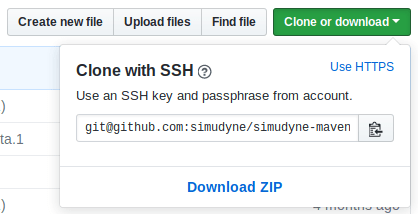Git
Last updated on 16th July 2024
Why Git?
Git is a version control system commonly used for tracking changes in computer files and coordinating work on those files among multiple people. We use Git here to share sample projects that you can use to get started.
You don't have to use Git to download these sample projects. If you prefer not to use Git, you can download them following the instructions on the installation page.
Installing Git - Mac OS and Linux
Use your package manager to run the following command line: You now have a sample repository on your computer. Move on to the Requirements page for information about the requirements needed to write models using the Simudyne SDK, and the IntelliJ or Eclipse pages for instructions on opening and starting to work on these projects.
Mac OS
brew install gitDebian/Ubuntu
sudo apt-get update
sudo apt-get upgrade
sudo apt-get install gitInstalling Git - Windows OS
Unlock the Developer mode
Go on control panel then settings and for developers. Check the Developer mode Official Microsoft Documentation on it
Git command line
Go to the download page. Select the right link according you are a 32 or 64 bit CPU .How to check? Once it is done, run the .exe file and let everything as default.
Downloading a sample project (cloning with git)
Run the following command. (replace <repository link> with the ssh/https link you got from GitHub). This will allow you to download sample project on your machine.
git clone <repository link>